Getting Started
Challenges & Barriers
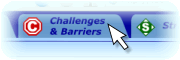
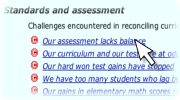
Challenges are barriers to progress that you face. These may be different depending on whether you are a teacher leader, curriculum or assessment specialist, or administrator.
Normally, you will start by browsing through the challenges - for this, click the tab to go to the list of challenges and find one that describes your problem.
Strategies
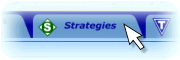
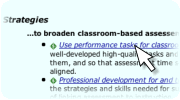
The problems you face are tough - there are no easy fixes. Dealing with them calls for thinking about the strategies you want to use. You have legitimate choices. For example, if you are a math specialist, do you want to work on professional development by focusing on curriculum, assessment, or more mathematics for teachers? If you need to spend time on test prep in the classroom, how can you do so and make good use of the time for learning? There are various ways. Depending on your choices, you will find different tools useful. The discussions of strategies help you think through choices, and select appropriate tools.
Tools
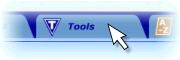
Tools come in many shapes and sizes. They may be entire curricula, with specific goals in mind. They may be suggestions for tailoring curricula to specific needs, or ideas for building communication and alignment in your school or district. We describe tools, the challenges they address, and the strategies they help implement. In a few cases, we include the tool as a download. In other cases, we provide links to places where you can find out more about the tool, and how to obtain it.
Finding a Particular Tool or Strategy

Although we suggest that you look for applicable challenges and follow the "trail" to the strategies and tools, this is not compulsory.
To go directly to the complete list of strategies or tools, click on the appropriate tab at the top of the screen.
If you can't find what you are looking for, use the "Search" box on each page
Downloads
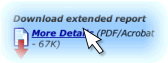
For each entry, the website gives outline information in a standard format. In many cases, you can also download a more in-depth report as a PDF file, suitable for printing out, browsing in comfort and discussing with colleagues. Where possible, these downloads include some exemplar material.
Introductory 'Walkthrough'
As a quick introduction to exploring the Toolkit, we have developed a brief guided tour. If you would like to try it, click on the download below, print the pdf file, and follow the instructions until you feel at home with the Toolkit's navigation process.
![[Logo] Mathematics Assessment Resource Service](marslogo.gif)